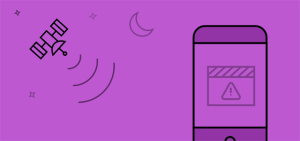Thanks to Clark Wimberly, InVision Blog
A gorgeous app with poor UX isn’t a gorgeous app—it’s an invitation to frustration. Your users deserve better than that.
The UX design tips in this article aren’t groundbreaking. Hopefully, you will already be familiar with most (if not all) of them. But for some reason or other—maybe due to oversight or perhaps we were given unrealistic project deadlines—we sometimes neglect these crucial UX design considerations.
“A gorgeous app with poor UX isn’t a gorgeous app—it’s an invitation to frustration.”
Here are a few tips that will help enhance your app’s UX. You will also see a few examples of apps that demonstrate each UX design tip.
The UX should adapt to the user
Everybody’s different, so why should the UX be one-size-fits-all?
Your app should be aware of my personal condition. Take advantage of all data you have on me. Use it to give me a customized experience.
My favorite travel apps, for example, present the right information before I even ask because they have learned my preferences through data such as geolocation, usage, and app settings.
“Everybody’s different, so why should UX be one-size-fits-all?”
Digging through a bunch of content to find something I’ve seen before is a waste of time.
Adaptive UX examples
OpenTable is a restaurant reservation app. It also knows a lot about the user, such as what they like to eat.
When I make a reservation using OpenTable, it’s presented in the main menu area—I can’t miss it. The app’s UI adapts to me, making it easy for me to see crucial, time-sensitive content.
And when I’m thinking about making a reservation, OpenTable suggests places it thinks I’ll like based on my previous restaurant reviews and my current geolocation.
Imagine setting your mobile device to Airplane mode. If your phone doesn’t have this feature, just imagine switching off its internet connection.
Which of your apps would still be useful?
And which ones would be completely useless?
For me, maybe a couple out of hundreds of apps have offline functionality worth a dang.
And beyond simply knowing if an internet connection is available or not, the app should also sense the context of the connection.
Am I on wifi? Am I out roaming? Am I anywhere near the event your app is about to send me a notification for?
Some of the worst offenders send down egregious amounts of images and assets for relatively simple experiences. I don’t need 39 photos to load as soon as I enter an image-gallery screen, thank you very much. Please wait until I actually browse to them. We’ve learned that user satisfaction is inversely tied to loading time. Why waste precious seconds loading those huge retina photos no one’s going to look at?
“We’ve learned that user satisfaction is inversely tied to loading time. Why waste precious seconds loading those huge retina photos no one’s going to look at?”
Read More: http://blog.invisionapp.com/ux-design-tips-for-your-app/